priPrinter has a very powerful tools for work with page layout. You can change options one by one, or use predefined themes.
Custom Layout, Booklets, Posters
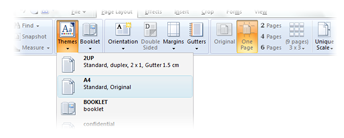 Themes
Themes
Theme is a combination of page layout, margins, gutters, all print modes, effects and watermarks. A theme may be applied to a document as a single selection. It simplifies switching from one workflow to another. Any theme can be selected as default for any printer, this allows to create several printers with separate settings.
Crop and Cut
Page rotation and rearrangement
- Source pages can be rotated with 90 deg. step. Auto rotation for jobs with mixed orientation is supported.
- Source pages can be rearranged by mouse drag & drop in thumbnails window.
Forms
Any print job can be used as form or letter head. Just save any document to the list of forms and use it as letter head. Form can be below or above a main document. In case of N-up layout form can attached to a source page or a whole paper sheet.

