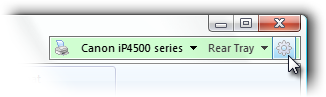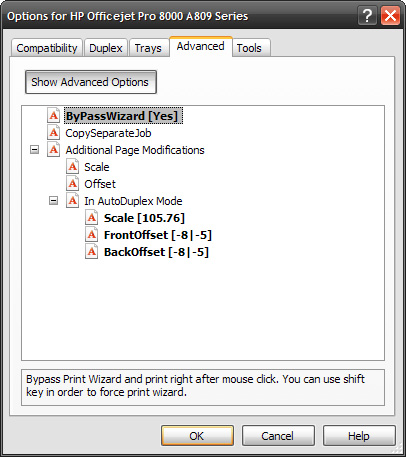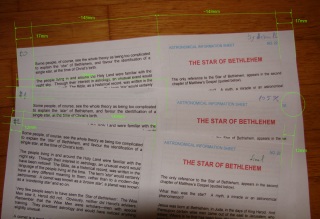Solution
We are able to fix these problems with
priPrinter.
At first lets select required printer and open priPrinter properties for
this
printer. You can do it with Shift + click on the following
button:
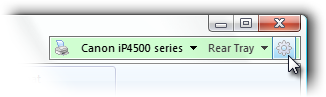
Alternatively you may go to File->Options dialog->Printers tab.
And double click on the same printer.
Now go to the Advanced tab and select Show Advanced options. List of
advances options will be available.
Required options will be under "Additional Page Modifications". Here
you may set page scale and offset for single sided mode and for
duplex mode separately. It may be required if your printer works differently in
double and single-sided
mode. For auto-duplex mode separate
offsets for front and backs sides can be provided as well.
1. If you need to change position of printed graphics, just type
required offset in Offset field. Values are in currently selected units.
2. If you want to rescale, type rescaling in percents. You may type
fractional numbers with required precision.
Sample
Now we'd like to explain this option with help of HP
Officejet Pro 8000.
This HP Officejet Pro
8000 can print on both sides in automatic mode, which is great.
But in that mode, it adds extra top and bottom margins - 12 mm each(half
of inch) . So
it reduces printable area and in order to fit text into that area it
scales pages down with center in the middle of the paper sheet. Since
original hardware margins are about 3.3 mm, and margins in duplex mode
are 12 mm, scale factor should be 105.76% - something like that. This was
calculated for A4 paper sheet.
After applying such scaling, page become cropped at the right and we should move
graphics left, by specifying negative offset.
After few tries
our final configuration is looking in the following way:
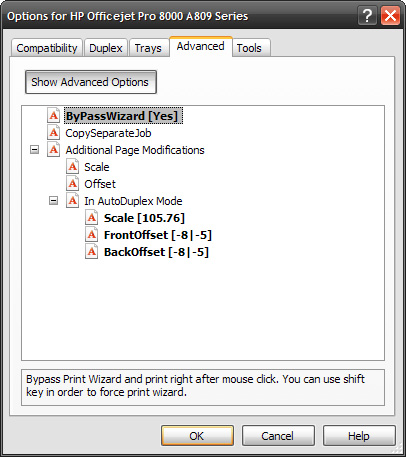
Initial printings and final results:
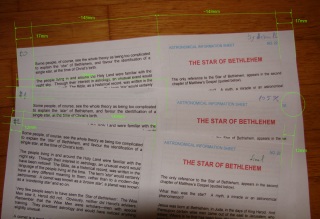 |
|
You can see three paper sheets:
#0 – Original printout, default settings was used. Left and right borders are
much bigger then required.
#1 – Just 105% scaling. Left border is visible and it is
almost in the same
position as before. Page size is fine but right
border is out of printable area.
#2 – Scale and offset. After moving page in left
direction by 8 mm, everything looks
just fine. See properties dialog above.
Click on image to see high res image in separate window. It's
real life samples, please sorry for quality.
|
That's it. In case if something is not clear please
drop us a note.
All tutorials