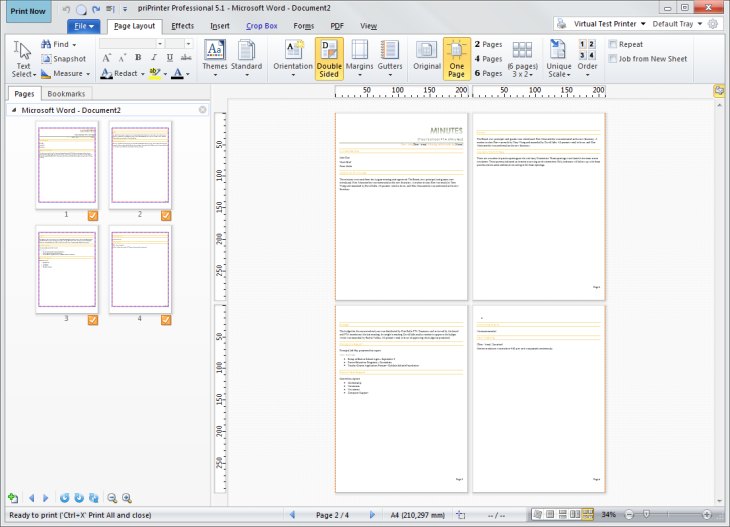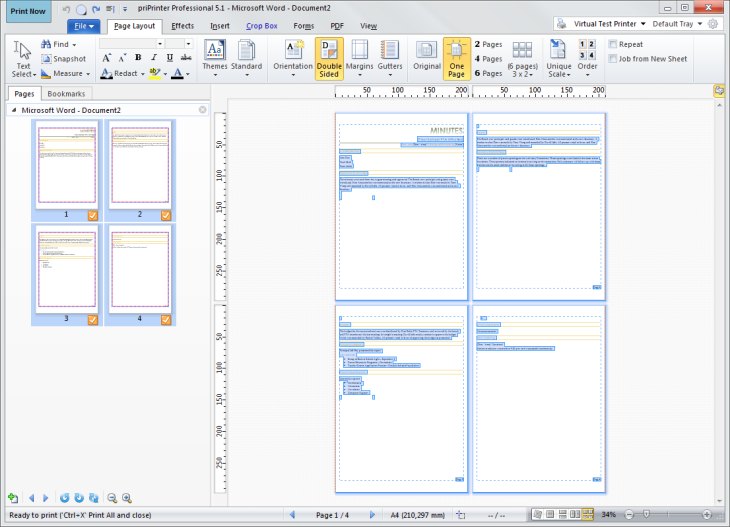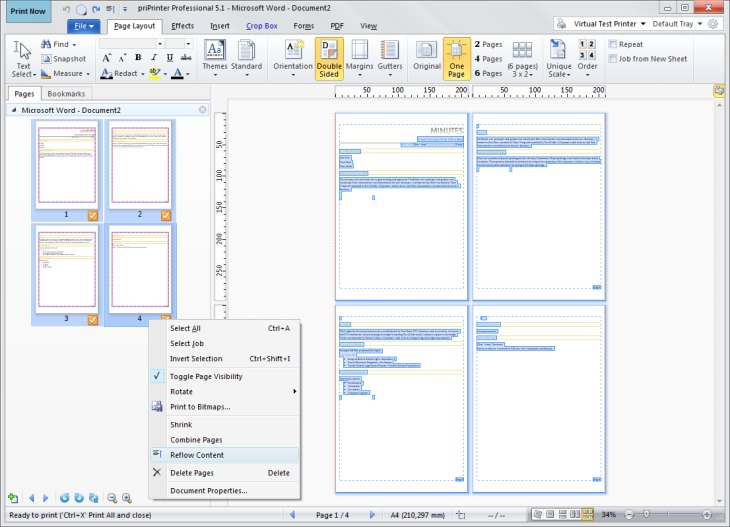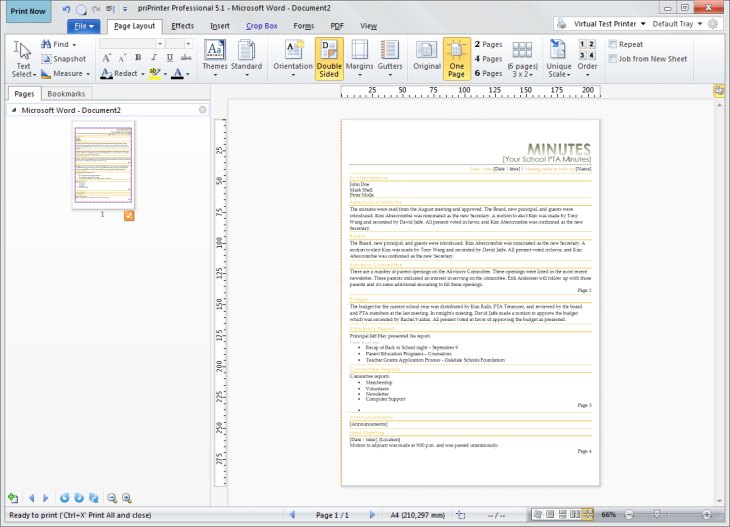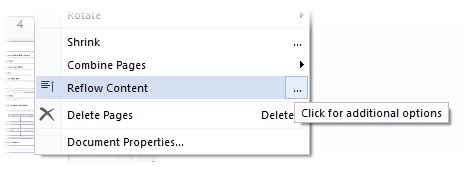Reflow Content
priPrinter Professional 5.1 brings new feature - Content Reflow. This command process all or selected pages in currently loaded job by removing white areas and compressing content - fully automatically.
How it works? Select required pages and in context menu select "Reflow Content".