Printing with priPrinter
priPrinter is all about print preview and printing.
priPrinter can print in single sided or duplex mode. It can print all pages or selection only.
Duplex
priPrinter is able to utilize your printer with auto duplex unit. priPrinter can automatically switch printer duplex mode. For example, booklets are always printed in duplex mode. There is no need to open your printers settings and check duplex mode. While single sided print will produce single sided printouts, without any interactions with settings again.
Non duplex printer are supported as well. Of course you should flip pages manually. However, priPrinter can show you how to flip pages. Instead of static picture, 3D animation will be displayed.
Print to bitmaps.
Print pages o image files. JPEG,TIFF, PNG, BMP, TGA formats are supported. Just select File -> Print to Bitmaps. You are free to select resolution and quality.
Compatibility and ink saving mode.
priPrinter prints pages to a physical printer in the same way as
your application.
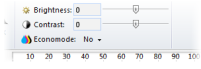 However it may print in compatibility mode by
avoiding some complex commands. In case of some problems priPrinter
is able to render page in memory and send them to printer.
However it may print in compatibility mode by
avoiding some complex commands. In case of some problems priPrinter
is able to render page in memory and send them to printer.
Brightness/Contrast controls are the part of effects tab and can control look and feel of printed pages.
priPrinter can print pages in ink saving mode as well. It works via removing continuous dark areas from images or texts.
