What's new in priPrinter 5.5
In many aspects priPrinter 5.5 is a polished and optimized version of priPrinter 5.0. However, amount of such improvements brings priPrinter to a next level.
Highlights:
- Print Preview Pane. Main purpose is to view and select pages to
print in interactive way. For instance you can type range of pages,
like 1-5 and rest pages will be grayed out. You may click on 6th
page and range will be changed to 1-6 automatically.
Print preview pane enhances print experience by providing ability to view and select pages in very convenient way. - Printer Setup Wizard. Now it's possible to configure your printer for duplex printing with setup wizard or in configuration dialog.
- Not visible but very important internals. Main executable is much smaller now, as result first print preview should be displayed faster. Rest parts, like 3D, markups or configuration dialogs are in separate modules and will be loaded on demand only.
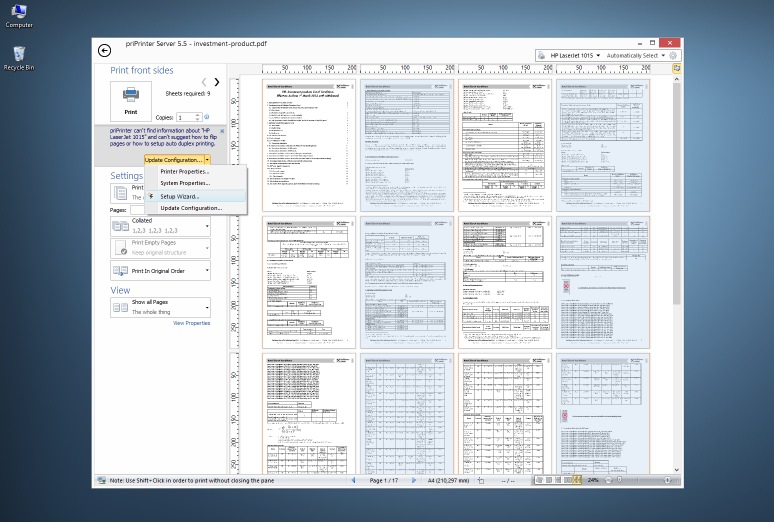
New Features in depth:
- Printer Setup Wizard
- New Print Preview pane
- Added an ability to select page ranges, sub-booklets or parts of poster in print pane.
- Print to Bitmaps dialog is replaced to Print to Bitmaps Pane
- PDF Publisher:
- Now you can configure PDF options right in Save As PDF dialog
- Few options for tweaking PDF export are added.
- PDF files should be smaller
- Facing view mode now is able to display more than 2 pages
- Help is updated, new topics are added.
- Added an ability to view and print page separators
- Ukrainian translation was added

- Many optimizations related to Win8. This is mostly related to new look of Win8 interface.
- Many small changes, fixes, improvements
