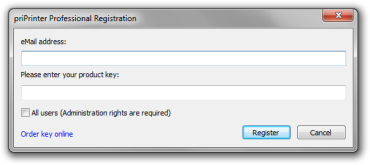If you purchased priPrinter before November 2013 you may need obtain new key.
In order to enter Registration code (serial number) you should start priPrinter application. You may do it by printing to priPrinter or by selecting priPrinter in MS Windows Start menu.
1 Click on Enter key button.
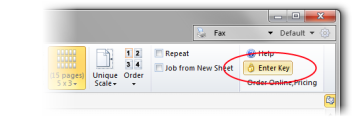
This button may be hidden in case if width of the window is too small or if priPrinter Professional is registered with Standard key. In that case, second method may be used.
2 Select File menu and About... menu item.
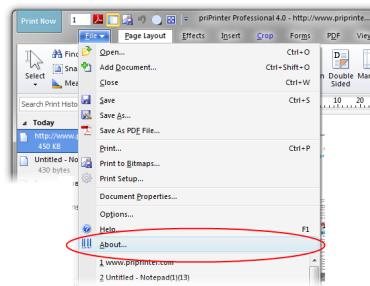
In About dialog click on Enter Key button. In case if you are upgrading priPrinter from Standard to Professional this button may be renamed to Upgrade.

In the following dialog just paste your email and registration key. Click Register.